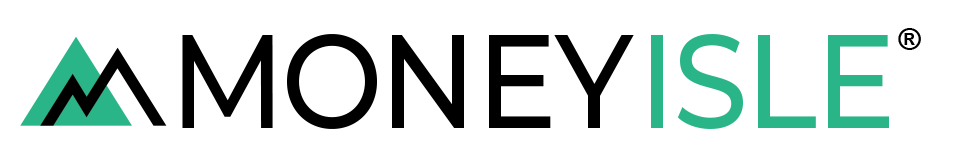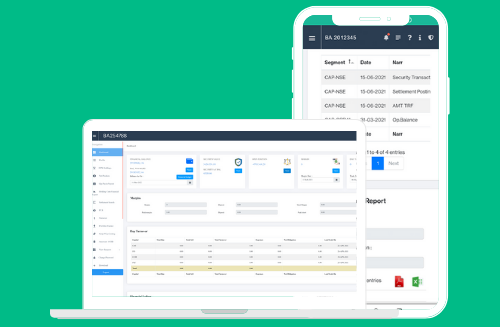A client back office that logs your trading activities, all at Deck
✔️ Monitor your investments in a single place
✔️ A stock tracking platform built for your convenience
✔️ A comprehensive investment portfolio tracker
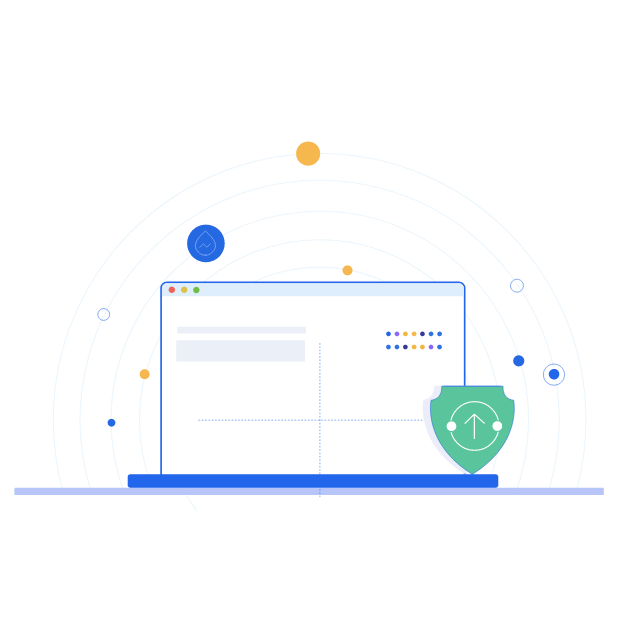
Our comprehensive investment portfolio tracker
An intuitive platform to track all investments in one place. Build for your convenience.

Do everything on the same platform
Place your account modification and fund transfer request with same login

Manage investments for yourself and your family
Manage family portfolios and track their performance in the same place

A comprehensive dashboard
Easily monitor your balances, margins, turnover details, and more.
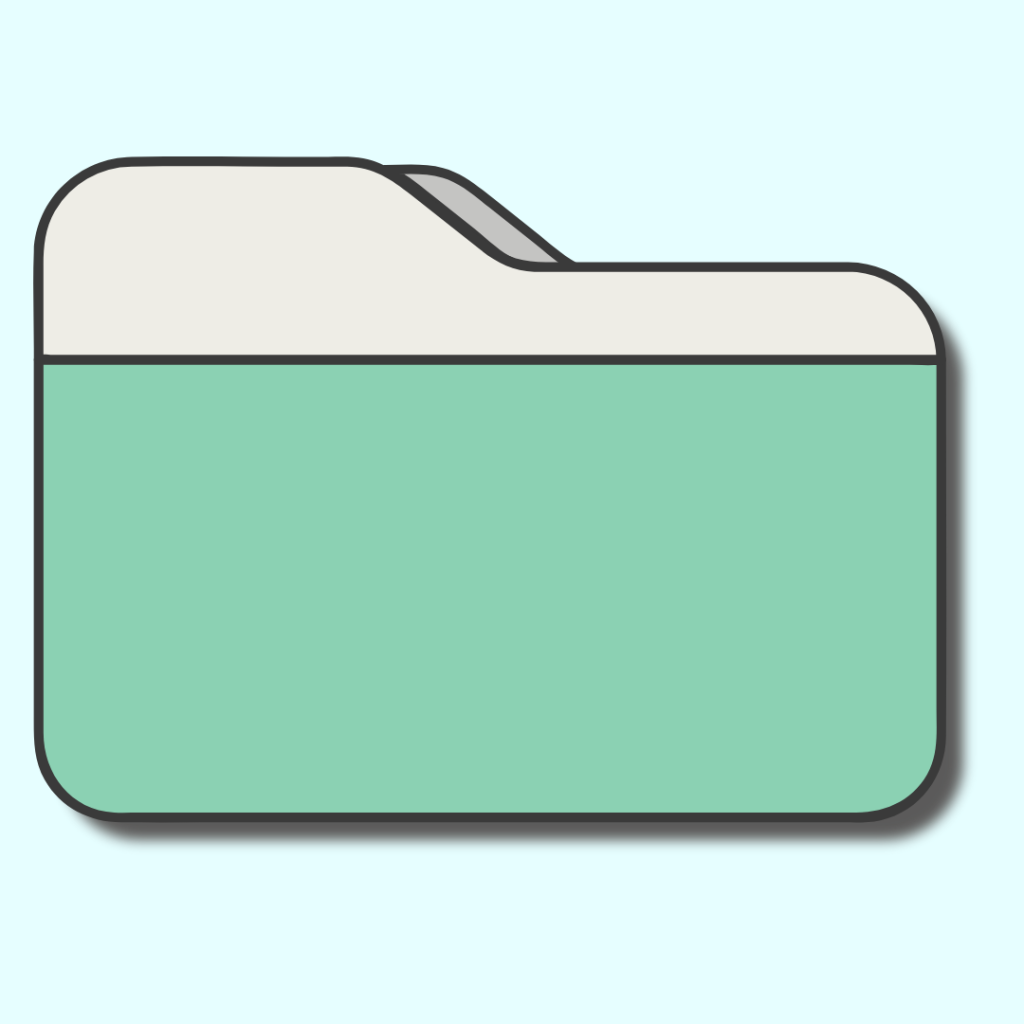
Downloadable personalized priority data
Download all historical contract notes in any format with send email facility
A comprehensive investment portfolio tracker...
A personal financial assistant
Seamless account management features, backed by detailed insightful analytics of your account
Made for all kinds of traders
Irrespective of your trading style, Deck can easily fit you into its ecosystem, providing you all the data you need to trade



We help you invest in what you love
Fastest growing trading platform
With a growing customer base served by a team of experts aimed at the convenience of the customers
Competitive costs
Lowest brokerage costs across the industry despite the style of trading or investing you have
An intimate community experience
Served with multiple resources including blogs, weekly newsletters, webinars and multiple resourceful strategies
All your investments at one place
Frequently Asked Questions
You can login to Backoffice Dashboard ‘Deck’ (where only current financial year data can be accessed) and Netback office platform(where relevant historical data can be accessed). It can be viewed from any web platform. Deck is complete mobile responsive application. Please refer to the welcome email in which you must have received Login Id and Password, else you can login with Mobile number (OTP based password authentication). Alternatively, you can drop an email at support@moneyisle.in, for any queries.
In case, you forget your ‘Deck’ platform password, you can also login by mobile number and authenticate by OTP.In case you would like to generate your new password for Netback office, please call our Support executive at 011-43500301 or email us at support@moneyisle.in.
When you login to Deck>Dashboard, you will be able to see ‘Margin Pledge’ and ‘Margin Unpledge’ tab. Click on ‘Margin Pledge’, then select the scrip name which you want to pledge. Below ‘Margin Pledge’, you can place ‘Margin Unpledge’ request. Then, select the scrip name which you want to unpledge.
You can view your all trading and demat related details on a single screen with a single click. Our All-in-one Client Dashboard ‘Deck’ has the following features:
- Complete report view ie. Collaterals, Net position, Financial ledger, Turnover Report, Margin, Portfolio tracker etc.
- You can get your family accounts mapped with you for quick view of financial or group wise balances.
- Ability to download current financial year Contract Note in HTML with send mail facility, PDF and Excel reports.
- Place request for funds transfer and account modification, if any.
Log in to ‘Deck’ and then click on ‘Portfolio Tracker’. Once the ‘Portfolio Tracker’ page opens up, select the dates you want to see your P&L for and click on ‘View’. Once your P&L loads, you can download your P&L as a spreadsheet or pdf file. You have an option to view the Combined, Realised & Unrealised P&L.
Managing your own portfolio in most cases saves you money. However, a portfolio management platform will do all the hardwork for you so that you don’t want to worry about the technicals and just focus on growing your wealth.
You can get the profit and loss report for tax purposes from your Net backoffice platform, by following the instructions below –1. Log in to Net backoffice > 2. Select the Financial year > 3. Financial > 4. Long term/ Short term Report/ Portfolio > 5. Select the date range > 6. Click on Go for downloading the report for all segments.In case of any queries, you can also reach out to our Accounts team at accounts@moneyisle.in.Please note that the tax profit and loss report and Capital gain report means the same. It will be downloaded in Microsoft Excel file format only.
Log in to ‘Deck’ and click on ‘Net Position’ or ‘Financial Ledger’. For summarised trades position, you can click on ‘Net Position’. You will be able to view your detailed trades (with relevant statutory and non-statutory expenses) by clicking on ‘Financial Ledger’. You can select the date range in which you want to see your trades, with/ without margin obligation. Once financial ledger opens up, you can download it as a spreadsheet or pdf file.
Contract note is the legal record of any transaction carried out on a stock exchange through a stockbroker. It is a confirmation of all your trades done on a particular day. Whenever you trade, a contract note will be sent to your registered email ID within 24 hrs.
The contract notes for your trades are generally processed and sent to your registered email ID within 24 hours of your trade. The time taken to process contract notes depends on when trade process files are received from the stock exchange.
At the end of each trading day, the stock exchange shares the data of transactions and charges for all the clients of a stockbroker in the form of trade process files. Although most of the trade files are received by 7 pm every day, the contract notes cannot be processed without receiving all the files.
On the days we receive trade files from the exchange at a later time than usual, you will experience a delay in receiving the contract note.