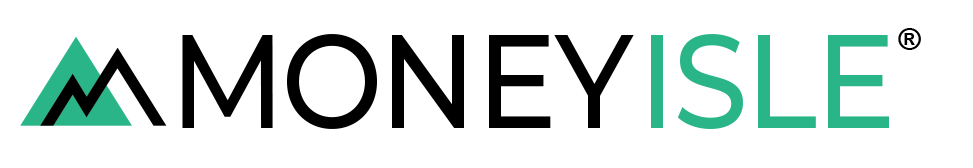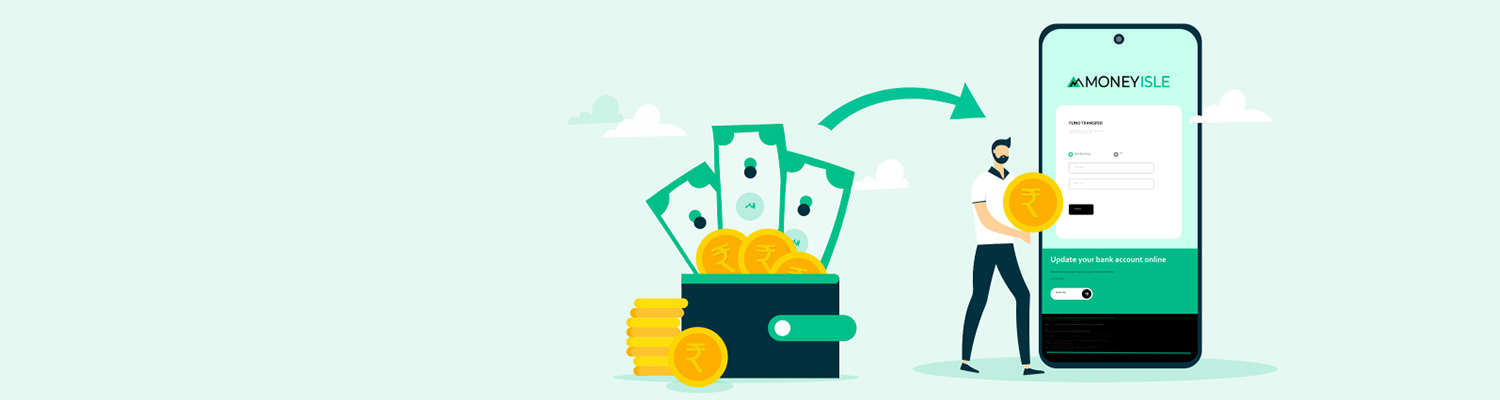
FUND TRANSFER
– Please make sure that you transfer funds only from the bank account registered with us. To register your bank account, please update your KYC by providing bank proof that includes a cancelled cheque with your name printed on it.
– The time taken for funds to reflect in your trading account varies depending on the method of your fund transfer, timelines are mentioned above. If you don’t see the funds in your account within the timelines mentioned above, please get in touch with our accounts team at 011-43500319/320 or email at accounts@moneyisle.in
– As per SEBI rules, we cannot accept cash transfers, digital wallet transfers or transfers through debit or credit cards.
– Transfer through NEFT/RTGS/UPI/IMPS Click Here to view Account Details
– You can place a fund withdrawal request by logging into our Web/Mobile trading platform ‘GraphUp’ and through our Backoffice DashBoard ‘Deck’. Alternatively, you can drop an email to accounts@moneyisle.in. Mention your client code and amount for fund withdrawal.
– All withdrawals are processed at 1 PM on Mondays to Fridays. Funds may take up to 24 working hours to be credited to your bank account once they are processed by us.
– Withdrawal requests can only be placed online or through email, and we do not accept requests for funds withdrawal over the phone.
– Please note Pay-Out will not be processed on Saturday, Sunday and holidays.
Note:
Update your bank account online
Now add a new bank account or change your primary bank account online through our online reKYC
Frequently Asked Questions
You can transfer funds to MoneyIsle in any of the following ways:
Transfer funds online via Payment gateway, UPI, RTGS/ NEFT (Virtual/ Non-Virtual Account) or write a cheque in favour of ISF Securities Ltd.
Bank A/c Details:
Account Name: ISF Securities Ltd – USCNB Account
Bank Name: HDFC Bank
Branch Address: KG Marg, New Delhi – 110001
Account No. 00030340000684
IFSC Code: HDFC000003
Note: In case your cheque bounces, charge of upto Rs. 350 + GST would be levied.
Investors are requested to note that ISF Securities Limited is permitted to receive/pay money from/to investor through designated banks accounts only named as client bank accounts. ISF Securities is also required to disclose these client bank accounts to Stock Exchange. Hence, you are requested to use following client bank accounts only for the purpose of dealings in your trading account with us. The details of these client bank accounts are also displayed by Stock Exchanges on their website under “Know/ Locate your Stock Broker”.
Mode | Time taken | Charges |
Payment gateway | Instant | Chargeable* |
UPI | Instant | Free |
NEFT/ RTGS | With Virtual A/c Without Virtual A/c | Free Bank charges apply |
Cheque | 3-4 working days depending on your bank | Bank charges apply |
* Payment gateway charges
ICICI, Kotak, SBI, Union Bank, SCB – Rs. 8/-
HDFC Bank – Rs 9/-
Axis Bank – Rs.12/-
Others – Rs.7/-